Step by step procedure to open upstox demat account online
Step by step process of opening an account in upstox demat account is explained below. A video of the same is also included below. Upstox demat account opening is completely online if your aadhar is linked with mobile number.
Right now a free account opening offer is there. You can open an upstox account for free if you open an account now with our link below. You will also get one month free brokerage credit if you open end of this month.
In that page you have to fill your mobile number and email id as shown in image below.
Enter the OTP you received on your mobile
Next page you have to fill your pan card number and date of birth. Fill it and click next.
Next page you have to fill you personal details like gender, Marital status, politically exposed, annual income, trading experience occupation and parent's name as shown in below screenshots. Fill it, tick agree and continue.
In next page you can select which segment you want to activate. You can select equity, Future and options and Commodity as per your requirement. you can add segments later also. For Future and options and commodity segment, you need to upload 6 month bank statement.
In next step you can select between basic and priority plan. Major difference between both is brokerage and leverage. You can select one as per your requirement. Next page you have to fill bank details. You have to fill acount number, name in bank account and IFSC code.
Next page you have to upload documents. First you have to upload signature. Uploading of bank statement is not mandatory. Bank statement is only needed if you want to trade in F&O or commodity segments.
Next step, you have to connect to digi locker. For that your Aadhar should be linked with your mobile number.
Next step is uploading of pan card. You can upload a scanned copy or a clear photo of pan card. This step may not show for some users. They ask to upload pan card only if necessary.
Last step is esigning. For that your mobile number and Aadhar should be linked. You will receive an OTP from digio first. Fill that. Document to esign will show in next page. You can esign the document with your Aadhar. You will receive an OTP from UIDAI. you can fill it to esign documents.
Process is complete. You will recieve your login credentials in your registered email once your application is accepted and your trading and demat account is ready.. If there is an error in application, application will be rejected. you can correct it and resubmit.
Video description of this entire process is available in our youtube channel. You can check that for more info.


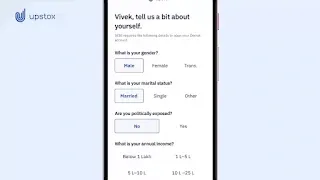














0 Comments