HOW TO OPEN ZERODHA ACCOUNT ONLINE - STEP BY STEP ONLINE PROCESS
Opening a Zerodha account online is a simple and straightforward process that can be completed in just a few steps. Zerodha is a popular online discount broker in India that offers a range of investment products and services to its clients. Whether you are a beginner or an experienced investor, opening a Zerodha account can help you access a wide range of investment opportunities and take control of your financial future.
To open a Zerodha account, you need to meet certain eligibility criteria and provide the necessary documents to verify your identity and address. Once you have met these requirements, you can register on the Zerodha website and fill out the application form. The application process involves e-signing documents with Aadhaar and completing an in-person verification process. After your application is approved, you can track its status and activate your Zerodha account to start investing.
- Opening a Zerodha account online is a simple process that can be completed in just a few steps.
- To open a Zerodha account, you need to meet certain eligibility criteria and provide the necessary documents to verify your identity and address.
- The application process involves e-signing documents with Aadhaar and completing an in-person verification process before your account is activated.
Understanding Zerodha and Its Offerings

Zerodha is a leading online discount brokerage firm in India that offers a range of financial services to its clients. The company was founded in 2010 and has since gained a reputation for being a reliable and cost-effective platform for investors and traders.
Zerodha offers a variety of services including equity trading, commodity trading, currency trading, mutual funds, and bonds. One of the key benefits of using Zerodha is its low brokerage fees, which are significantly lower than traditional brokers. This makes it an ideal platform for those who are looking to save on brokerage fees and maximize their returns.
In addition to its low brokerage fees, Zerodha also offers a range of tools and features to help investors and traders make informed decisions. This includes access to real-time market data, advanced charting tools, and customizable watchlists. These tools can help investors and traders identify trends and opportunities in the market, and make informed decisions based on their analysis.
Zerodha also offers a range of educational resources to help investors and traders improve their knowledge and skills. This includes webinars, tutorials, and a knowledge base that covers a range of topics related to investing and trading.
Overall, Zerodha is a reliable and cost-effective platform for investors and traders who are looking to save on brokerage fees and maximize their returns. With its range of services, tools, and educational resources, Zerodha is a great option for those who are looking to take control of their investments and make informed decisions.
Eligibility Criteria for Opening an Account
To open an account with Zerodha, there are certain eligibility criteria that need to be fulfilled. These criteria are set by the regulatory bodies and are mandatory for all the brokers to follow. I have explained the are the eligibility criterias that need to be met:
Age Limit
The applicant must be at least 18 years old to open an account with Zerodha. This is because the applicant needs to be a major to enter into a legally binding contract.
PAN Card
The applicant must have a valid Permanent Account Number (PAN) card issued by the Income Tax Department of India. The PAN card is mandatory for all financial transactions in India, including trading in the stock market.
Bank Account
The applicant must have a bank account in his/her name. This bank account will be linked to the trading account for all the financial transactions.
Aadhaar Card
The applicant must have a valid Aadhaar card issued by the Unique Identification Authority of India (UIDAI). The Aadhaar card is used for the Know Your Customer (KYC) process, which is mandatory for all the brokers in India.
Other Documents
Apart from the above-mentioned documents, the applicant may also need to submit other documents such as address proof, income proof, and photograph. The specific requirements may vary depending on the type of account being opened.
It is important to note that the eligibility criteria may change from time to time, and it is advisable to check with Zerodha for the latest requirements before opening an account.
Documents Required for Account Opening
To open a Zerodha account online, you need to submit a few documents. This section outlines the various documents that you need to keep handy before starting the account opening process.
Proof of Identity
You need to submit a government-issued ID proof to verify your identity. The following documents are accepted as proof of identity:
Any one of these,
- Aadhaar Card
- Passport
- Driving License
- Voter ID Card
- PAN Card with photograph
Proof of Address
To verify your address, you need to submit one of the following documents:
- Aadhaar Card
- Passport
- Driving License
- Voter ID Card
- Bank Statement
- Utility Bill (not more than 3 months old)
Income Proof
You need to submit your income proof to comply with the regulatory requirements. The following documents are accepted as income proof:
- Salary Slip (The information should be no more than three months recent.)
- Bank Statement ( This one also should not be more than 3 months old.)
- ITR Acknowledgement (not more than 1 year old)
- Form 16 (not more than 1 year old)
Photograph
You need to upload a recent passport size photograph while opening the account. The photograph should be in JPEG format and not exceed 2 MB in size.
Make sure to keep these documents ready before starting the Zerodha account opening process. Providing accurate and valid information will help you complete the process smoothly and quickly.
Step by step process to open a zerodha account online
- Visit this page Zerodha account opening page.
- Fill your mobile number and click continue.
- Enter 6 dgit OTP received on tour mobile and hit confirm.
- Enter your email id and verify.
- In next page enter your pan card number and date of birth.
- Pay account opening fee.
- Next step is to connect to digilocker. for that your mobile number and Aadhar card must be linked. You will receive an OTP in registered mobile number. Enter it and allow to share your Aadhar with zerodha.
- Enter your personal information in next page and click continue.
- Next step is in person verification or IPV. as shown in below screenshot. Open camera and record a video as given in instruction.
- Next step, you have to upload the scanned documents I mentioned above. You can also upload clear photo of these documents taken with mobile camera. Income proof is optional. You need to upload it only if you want to trade in F&O or commodity segment.
- Next step is esigning your account opening form and documents with aadhaar. To esign documents, your mobile and aadhar should be linked. You will receive an OTP in your mobile number linked to aadhar. Enter it to e-sign documents.
- E-sign is the last step in account opening process. Account opening process is complete now. You will get your zerodha a/c number or login id and password in your registered email. You can use that id and password to login all zerodha services like zerodha kite, kite mobile and pi.
- You can download and send nominee form if you want to add a nominee in your account.
Filling Out the Application Form
When opening a Zerodha account online, filling out the application form is a crucial step. The form requires personal details, bank details, and trading preferences. Here's an easy-to-follow step by step guide on how to fill out the application form.
Personal Details
The personal details section requires the applicant's name, date of birth, PAN card number, and contact details. It is important to ensure that all the information provided is accurate and matches the PAN card details. If there are mistakes, your application might get rejected.
Bank Details
In the bank details section, the applicant is required to provide the bank account details. This includes the account number, IFSC code, and the bank name. It is important to double-check the details before submitting the form to avoid any errors.
Trading Preferences
The trading preferences section requires the applicant to select the type of account they want to open, such as Equity, Commodity, or Currency. The applicant must also select the type of trading platform they want to use, such as Kite or Pi. Additionally, the applicant must select the type of segments they want to trade in, such as Equity, Commodity, or Currency.
It is important to note that the trading preferences can be changed later by logging into the Zerodha account and modifying the settings.
In conclusion, filling out the Zerodha account application form is a straightforward process that requires accurate personal and bank details and trading preferences. By following the steps outlined above, applicants can successfully open a Zerodha account online.
E-Signing Documents with Aadhaar
To open a Zerodha account online, you need to e-sign your documents using your Aadhaar card. E-signing is a simple and secure way to sign documents electronically. Here's how you can e-sign your documents with Aadhaar:
-
Enter your Aadhaar number and click on "Get OTP" to receive a one-time password on your registered mobile number.
-
Enter the OTP and click on "Verify OTP" to authenticate your Aadhaar details.
-
Once your Aadhaar details are verified, you can e-sign your documents by clicking on "E-Sign with Aadhaar".
-
You will be redirected to the Aadhaar e-sign page where you will be asked to enter your Aadhaar number and give your consent to e-sign the document.
-
Enter the OTP received on your registered mobile number and then click on "Verify OTP" to complete the e-signing process.
-
Your documents will be e-signed and submitted for verification.
It is important to note that e-signing with Aadhaar is a secure and legally valid way to sign documents electronically. Zerodha takes the security of your personal information seriously and ensures that all your data is encrypted and stored securely.
In-Person Verification Process
Once the online account opening process is complete, the next step is the in-person verification process. This is a mandatory step that requires the applicant to be physically present at a Zerodha branch or an authorized partner office to complete the verification process.
During the in-person verification process, the applicant is required to carry the original copy of the documents submitted during the online account opening process. These documents include the PAN card, Aadhaar card, and a cancelled cheque or bank statement.
The applicant is also required to carry a passport-sized photograph and sign a few documents provided by Zerodha. The authorized personnel will verify the original documents and take a photograph of the applicant to complete the verification process.
It is important to note that the in-person verification process should be completed within 7 days of submitting the online application. Failure to complete the process within the specified time frame may result in the rejection of the application.
Overall, the in-person verification process is a necessary step in opening a Zerodha account. It helps to ensure the authenticity of the applicant and provides an added layer of security to the account opening process.
Tracking Your Application Status
Once you have completed the online account opening process with Zerodha, you will receive an email from the brokerage confirming your application submission. The email will also contain a unique reference number that you can use to track your application status.
To check the status of your application, just follow these easy steps:
-
Go to the Zerodha website and click on the "Support" tab in the top menu.
-
Select the "Account Opening" option from the drop-down menu.
-
Navigate to the bottom of the page and select the "Track your application" button.
-
Enter your unique reference number and click on the "Submit" button.
-
After clicking, you can view the current status of your application, whether it's pending, approved, or rejected.
It is important to note that the processing time for opening a Zerodha account can vary depending on the volume of applications received. However, you can rest assured that Zerodha's team is working diligently to process your application as quickly as possible.
If you have any questions or concerns about your application status, you can contact Zerodha's customer support team for assistance. They are available via phone, email, and live chat to help you with any queries you may have.
Activating Your Zerodha Account
After successfully completing the account opening process, the next step is to activate your Zerodha account. This process is easy and straightforward, and it can be completed within a few minutes. Here's how to activate your Zerodha account:
-
Login to your email account that you used to register with Zerodha. Look for an email with the subject "Welcome to Zerodha" or "Your Zerodha account is now active." Open the email and click on the activation link provided.
-
You will be redirected to the Zerodha website, where you will be prompted to set up your login credentials. Enter your PAN card number, date of birth, and create a strong password. Keep in mind that your password must be at least eight characters long and must contain a mix of uppercase and lowercase letters, numbers, and special characters.
-
Once you have set up your login credentials, you will be asked to complete the in-person verification (IPV) process. This process is mandatory and requires you to verify your identity and address by uploading scanned copies of your PAN card, Aadhaar card, and a cancelled cheque or bank statement.
-
After completing the IPV process, your Zerodha account will be activated within 24 hours. Once your account is activated, you'll get an email confirmation.
It's important to note that you cannot start trading until your Zerodha account is fully activated. Therefore, it's recommended that you complete the activation process as soon as possible to avoid any delays in trading. If you face any issues during the activation process, you can contact Zerodha's customer support team for assistance.
Frequently Asked Questions
What is the process for opening a Zerodha account online?
To open a Zerodha account online, one needs to visit the Zerodha website and click on the ‘Open an account’ tab. After that, the applicant needs to fill in their personal details and upload the necessary documents. Once the application is submitted, Zerodha will verify the details and activate the account.
Which documents are necessary to open an account with Zerodha?
The documents required to open an account with Zerodha are a PAN card, an Aadhaar card, and a cancelled cheque or bank statement as proof of address.
Can you detail the step-by-step procedure for setting up a Demat account with Zerodha?
To set up a Demat account with Zerodha, an applicant needs to first open a trading account by following the process mentioned above. Once the trading account is opened, the applicant needs to log in to the Zerodha Console and click on the ‘Add Bank and Demat’ tab. The applicant then needs to fill in their bank and Demat account details and submit the application. Once the application is verified, the Demat account will be activated.
How long does it typically take to activate a new Zerodha account once the application is submitted?
Once the application is submitted, it usually takes around 24-48 hours for Zerodha to verify the details and activate the account. However, the time taken may vary depending on the volume of applications received.
What steps should I follow to check the status of my Zerodha account opening application?
To check the status of the Zerodha account opening application, the applicant needs to log in to the Zerodha Console and click on the ‘My Profile’ tab. They can then click on the ‘Account Status’ option to check the status of their application.
Are there any specific instructions for accessing my Zerodha account once it is established?
Once the Zerodha account is established, the applicant can log in to the Zerodha Console using their registered email ID and password. They can then access their trading and Demat account, view their portfolio, and place orders. It is important to keep the login details confidential and secure to avoid unauthorized access.




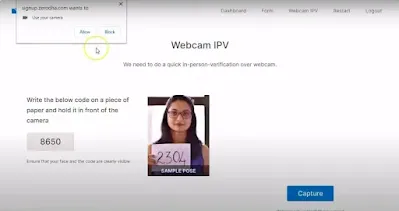








0 Comments